HOW TO USE TRELLO
what is Trello and what is it used for?
Trello is a collaboration tool that organizes your projects into boards. In one glance, Trello tells you what's being worked on, who's working on what, and where something is in a process. it is a white board, filled with lists of sticky notes, with each note as a task for you as an educator and your students.
this is how a trello board looks like.
https://trello.com/invite/b/zP6NMoSA/0352653f98f741bd00e0ef9f1efde22e/web-20-tools-for-teaching
This is your Trello homepage. you can create board by clicking the area "create a new board".
these are my notes. in order to add more notes, click the button "add to list" after you write down your notes.
you can edit your notes by clicking the icon next to your post-it. it is possible to add a more detailed explanation, add hashtags, attach documents from other applications or your PC and add a reminder onto your note which any participants can see.
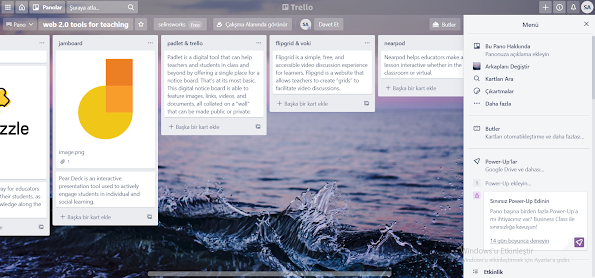
for more advanced settings, you can click the button "show the menu".
1. you can change the background of the board.
2. you can search for the cards/hashtags.
3. you can add stickers to your notes by dragging them onto the notes which have already been created.










Yorumlar
Yorum Gönder